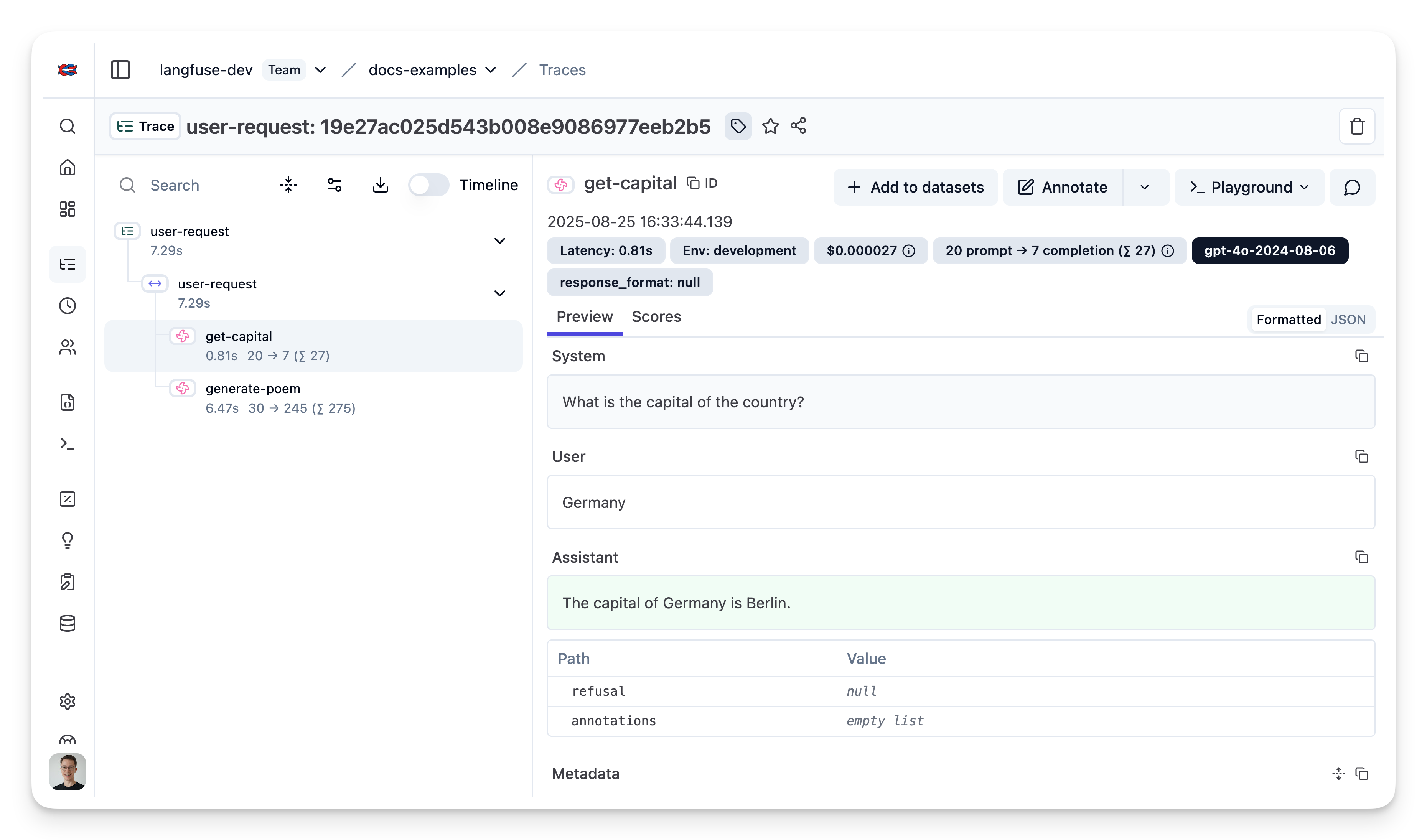Cookbook: OpenAI Integration (JS/TS)


This cookbook provides examples of the Langfuse Integration for OpenAI (JS/TS). Follow the integration guide to add this integration to your OpenAI project.
Set Up Environment
Get your Langfuse API keys by signing up for Langfuse Cloud or self-hosting Langfuse. You’ll also need your OpenAI API key.
Note: This cookbook uses Deno.js for execution, which requires different syntax for importing packages and setting environment variables. For Node.js applications, the setup process is similar but uses standard
npmpackages andprocess.env.
// Langfuse authentication keys
Deno.env.set("LANGFUSE_PUBLIC_KEY", "pk-lf-***");
Deno.env.set("LANGFUSE_SECRET_KEY", "sk-lf-***");
// Langfuse host configuration
// For US data region, set this to "https://us.cloud.langfuse.com"
Deno.env.set("LANGFUSE_BASE_URL", "https://cloud.langfuse.com")
// Set environment variables using Deno-specific syntax
Deno.env.set("OPENAI_API_KEY", "sk-proj-***");With the environment variables set, we can now initialize the langfuseSpanProcessor which is passed to the main OpenTelemetry SDK that orchestrates tracing.
// Import required dependencies
import 'npm:dotenv/config';
import { NodeSDK } from "npm:@opentelemetry/sdk-node";
import { LangfuseSpanProcessor } from "npm:@langfuse/otel";
// Export the processor to be able to flush it later
// This is important for ensuring all spans are sent to Langfuse
export const langfuseSpanProcessor = new LangfuseSpanProcessor({
publicKey: process.env.LANGFUSE_PUBLIC_KEY!,
secretKey: process.env.LANGFUSE_SECRET_KEY!,
baseUrl: process.env.LANGFUSE_BASE_URL ?? 'https://cloud.langfuse.com', // Default to cloud if not specified
environment: process.env.NODE_ENV ?? 'development', // Default to development if not specified
});
// Initialize the OpenTelemetry SDK with our Langfuse processor
const sdk = new NodeSDK({
spanProcessors: [langfuseSpanProcessor],
});
// Start the SDK to begin collecting telemetry
// The warning about crypto module is expected in Deno and doesn't affect basic tracing functionality. Media upload features will be disabled, but all core tracing works normally
sdk.start();Example 1: Chat Completion
import OpenAI from "npm:openai";
import { observeOpenAI } from "npm:@langfuse/openai";// Initialize OpenAI client with observerOpenAI wrapper
const openai = observeOpenAI(new OpenAI());import OpenAI from "npm:openai";
import { observeOpenAI } from "npm:@langfuse/openai";
// Configured via environment variables, see above
const openai = observeOpenAI(new OpenAI());
const completion = await openai.chat.completions.create({
model: 'gpt-4o',
messages: [{ role: "system", content: "Tell me a joke." }],
max_tokens: 100,
});
console.log(completion.choices[0]?.message.content);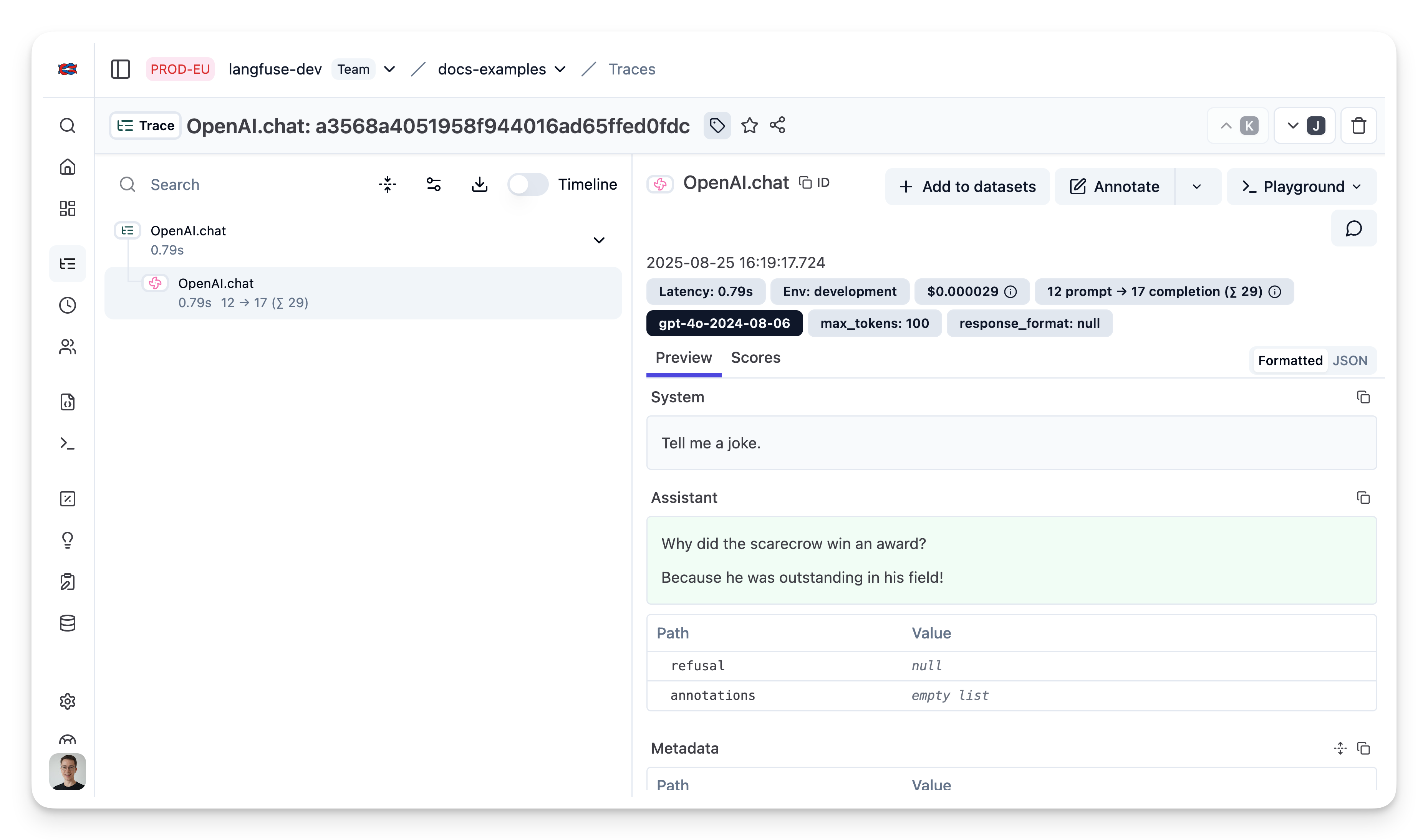
Public trace in the Langfuse UI
Example 2: Chat completion (streaming)
Simple example using OpenAI streaming, passing custom parameters to rename the generation and add a tag to the trace.
import OpenAI from "npm:openai";
import { observeOpenAI } from "npm:@langfuse/openai";
// Initialize OpenAI SDK with Langfuse
const openaiWithLangfuse = observeOpenAI(new OpenAI(), { generationName: "OpenAI Stream Trace", tags: ["stream"]} )
// Call OpenAI
const stream = await openaiWithLangfuse.chat.completions.create({
model: 'gpt-4o',
messages: [{ role: "system", content: "Tell me a joke." }],
stream: true,
});
for await (const chunk of stream) {
const content = chunk.choices[0]?.delta?.content || '';
console.log(content);
}Public trace in the Langfuse UI
Example 3: Add additional metadata and parameters
The trace is a core object in Langfuse, and you can add rich metadata to it. Refer to the JS/TS SDK documentation and the reference for comprehensive details.
Example usage:
- Assigning a custom name to identify a specific trace type
- Enabling user-level tracking
- Tracking experiments through versions and releases
- Adding custom metadata
import OpenAI from "npm:openai";
import { observeOpenAI } from "npm:langfuse";
// Initialize OpenAI SDK with Langfuse and custom parameters
const openaiWithLangfuse = observeOpenAI(new OpenAI(), {
generationName: "OpenAI Custom Trace",
metadata: {env: "dev"},
sessionId: "session-id",
userId: "user-id",
tags: ["custom"],
version: "0.0.1",
release: "beta",
})
// Call OpenAI
const completion = await openaiWithLangfuse.chat.completions.create({
model: 'gpt-4o',
messages: [{ role: "system", content: "Tell me a joke." }],
max_tokens: 100,
});Public trace in the Langfuse UI
Example 4: Function Calling
import OpenAI from "npm:openai";
import { observeOpenAI } from "npm:@langfuse/openai";
// Initialize OpenAI SDK with Langfuse
const openaiWithLangfuse = observeOpenAI(new OpenAI(), { generationName: "OpenAI FunctionCall Trace", tags: ["function"]} )
// Define custom function
async function getWeather(location: string) {
if (location === "Berlin")
{return "20degC"}
else
{return "unknown"}
}
// Create function specification required for OpenAI API
const functions = [{
type: "function",
function: {
name: "getWeather",
description: "Get the current weather in a given location",
parameters: {
type: "object",
properties: {
location: {
type: "string",
description: "The city, e.g. San Francisco",
},
},
required: ["location"],
},
},
}]
// Call OpenAI
const res = await openaiWithLangfuse.chat.completions.create({
model: 'gpt-4o',
messages: [{ role: 'user', content: "What's the weather like in Berlin today"}],
tool_choice: "auto",
tools: functions,
})
const tool_call = res.choices[0].message.tool_calls;
if (tool_call[0].function.name === "getWeather") {
const argsStr = tool_call[0].function.arguments;
const args = JSON.parse(argsStr);
const answer = await getWeather(args["location"]);
console.log(answer);
}20degC
Public trace in the Langfuse UI
Example 5: Group multiple generations into a single trace
Use the context manager of the Langfuse TypeScript SDK to group two OpenAI generations together and update the top level span.
import { startObservation, startActiveObservation } from "npm:@langfuse/tracing";
import OpenAI from "npm:openai";
import { observeOpenAI } from "npm:@langfuse/openai";
const country = "Germany";
await startActiveObservation("user-request", async (span) => {
const capital = (
await observeOpenAI(new OpenAI(), {
parent: span,
generationName: "get-capital",
}).chat.completions.create({
model: "gpt-4o",
messages: [
{ role: "system", content: "What is the capital of the country?" },
{ role: "user", content: country },
],
})
).choices[0].message.content;
const poem = (
await observeOpenAI(new OpenAI(), {
parent: span,
generationName: "generate-poem",
}).chat.completions.create({
model: "gpt-4o",
messages: [
{
role: "system",
content: "You are a poet. Create a poem about this city.",
},
{ role: "user", content: capital },
],
})
).choices[0].message.content;
// Update trace
span.updateTrace({
name:"City poem generator",
tags: ["updated"],
metadata: {"env": "development"},
release: "v0.0.2",
input: country,
output: poem,
});
});