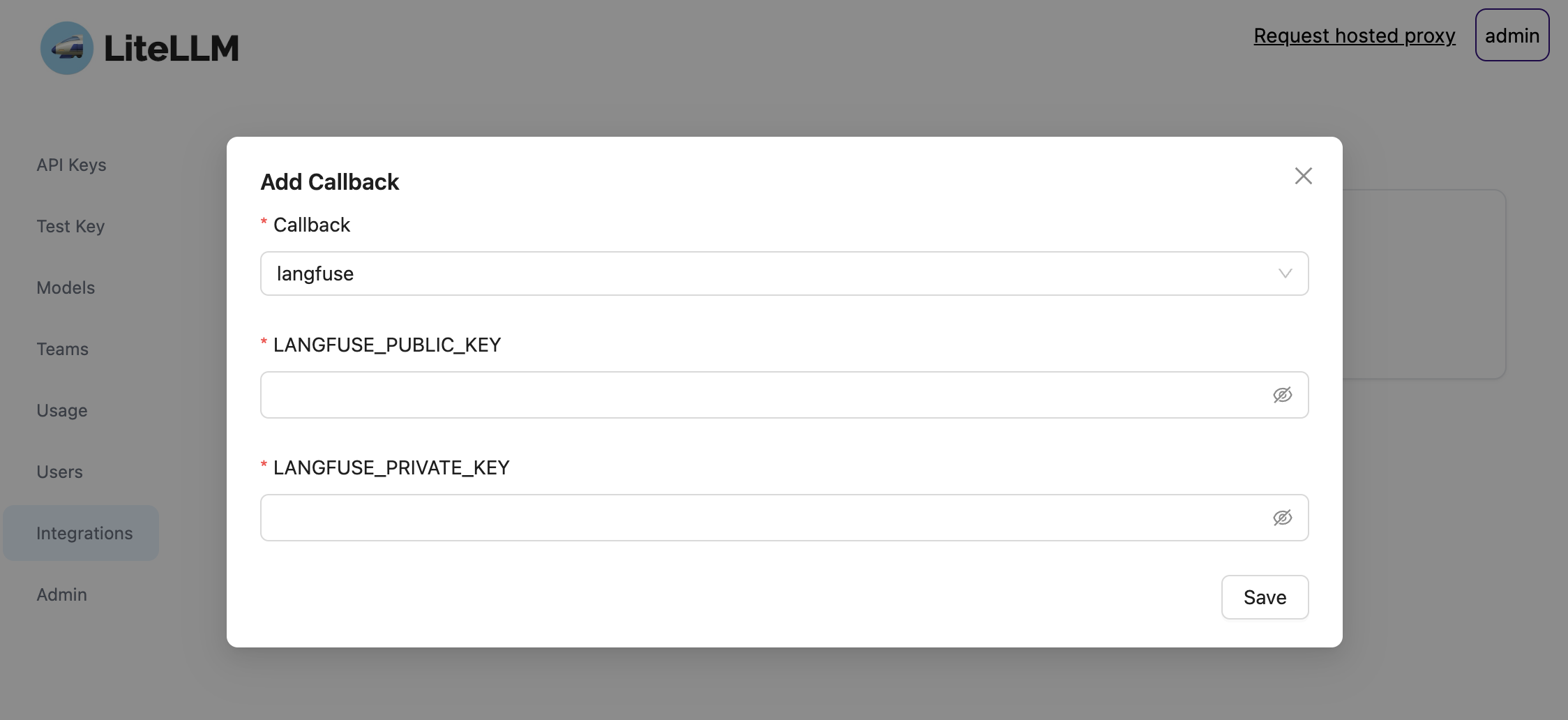LiteLLM Proxy Integration
In this guide, we will show you how to use the LiteLLM Proxy to capture LLM calls and log them to Langfuse.
What is LiteLLM? LiteLLM is an open-source proxy and SDK that provides a single unified API to call and manage hundreds of different LLM providers and models with OpenAI-compatible endpoints.
What is Langfuse? Langfuse is an open-source LLM observability platform that helps you trace, monitor, and debug your LLM applications.
There are three ways to integrate LiteLLM with Langfuse:
- Sending logs via the LiteLLM Proxy to capture all LLM calls going through the proxy.
- Using the LiteLLM SDK to capture LLM calls directly.
- Using any compatible framework (such as the OpenAI or LangChain SDK) to capture LLM calls.
This integration is for the LiteLLM Proxy. If you are looking for the LiteLLM SDK integration, see the LiteLLM SDK Integration page.
LiteLLM Proxy
Add the integration to your proxy configuration:
1. Add the credentials to your environment variables
export LANGFUSE_PUBLIC_KEY="pk-lf-..."
export LANGFUSE_SECRET_KEY="sk-lf-..."
export LANGFUSE_OTEL_HOST="https://us.cloud.langfuse.com" # Default US region
# export LANGFUSE_OTEL_HOST="https://otel.my-langfuse.company.com" # custom OTEL endpoint2. Setup litellm_config.yaml
model_list:
- model_name: gpt-5.1
litellm_params:
model: gpt-5.1
litellm_settings:
callbacks: ["langfuse_otel"]3. Start the proxy
litellm --config /path/to/litellm_config.yaml4. Use the proxy to log traces to Langfuse
curl -X POST "http://0.0.0.0:4000/v1/chat/completions" \
-H "Content-Type: application/json" \
-H "Authorization: Bearer sk-xxxx" \
-d '{
"model": "gpt-3.5-turbo",
"messages": [
{"role": "system", "content": "You are a very accurate calculator. You output only the result of the calculation."},
{"role": "user", "content": "1 + 1 = "}
]
}'5. See the LiteLLM generations in Langfuse

You can find detailed information on how to use the LiteLLM Proxy in the LiteLLM docs.
Learn more about LiteLLM
What is LiteLLM?
LiteLLM is an open source proxy server to manage auth, loadbalancing, and spend tracking across more than 100 LLMs. LiteLLM has grown to be a popular utility for developers working with LLMs and is universally thought to be a useful abstraction.
Is LiteLLM an Open Source project?
Yes, LiteLLM is open source. The majority of its code is permissively MIT-licensed. You can find the open source LiteLLM repository on GitHub.
Can I use LiteLLM with Ollama and local models?
Yes, you can use LiteLLM with Ollama and other local models. LiteLLM supports all models from Ollama, and it provides a Docker image for an OpenAI API-compatible server for local LLMs like llama2, mistral, and codellama.
How does LiteLLM simplify API calls across multiple LLM providers?
LiteLLM provides a unified interface for calling models such as OpenAI, Anthropic, Cohere, Ollama and others. This means you can call any supported model using a consistent method, such as completion(model, messages), and expect a uniform response format. The library does away with the need for if/else statements or provider-specific code, making it easier to manage and debug LLM interactions in your application.