Parallel Integration
In this guide, we’ll show you how to integrate Langfuse with Parallel to trace your AI task operations. By leveraging Langfuse’s tracing capabilities, you can automatically capture details such as inputs, outputs, and execution times of your Parallel tasks.
What is Parallel? Parallel develops a suite of web search and web agent APIs that connect AI agents, applications, and workflows to the open internet, enabling programmable tasks from simple searches to complex knowledge work.
What is Langfuse? Langfuse is an open source LLM engineering platform that helps teams trace API calls, monitor performance, and debug issues in their AI applications.
Get Started
First, install the necessary Python packages:
%pip install langfuse parallel-web openaiNext, configure your environment with your Parallel and Langfuse API keys. You can get these keys by signing up for a free Langfuse Cloud account or by self-hosting Langfuse and from the Parallel dashboard.
import os
# Get keys for your project from the project settings page: https://cloud.langfuse.com
os.environ["LANGFUSE_PUBLIC_KEY"] = "pk-lf-..."
os.environ["LANGFUSE_SECRET_KEY"] = "sk-lf-..."
os.environ["LANGFUSE_HOST"] = "https://cloud.langfuse.com" # 🇪🇺 EU region
# os.environ["LANGFUSE_HOST"] = "https://us.cloud.langfuse.com" # 🇺🇸 US region
# Your Parallel key
os.environ["PARALLEL_API_KEY"] = "..."
# Your openai key
os.environ["OPENAI_API_KEY"] = "sk-proj-..."Example 1: Tracing the Parallel Task API
To monitor the Task API requests, we use the Langfuse @observe() decorator. In this example, the @observe() decorator captures the inputs, outputs, and execution time of the parallel_task() function. For more control over the data you are sending to Langfuse, you can use the Context Manager or create manual observations using the Python SDK.
import os
from parallel import Parallel
from parallel.types import TaskSpecParam
from langfuse import observe
client = Parallel(api_key=os.environ["PARALLEL_API_KEY"])
@observe(as_type="retriever")
def parallel_task(input: str):
task_run = client.task_run.create(
input=input,
task_spec=TaskSpecParam(
output_schema="The founding date of the company in the format MM-YYYY"
),
processor="base"
)
print(f"Run ID: {task_run.run_id}")
run_result = client.task_run.result(task_run.run_id, api_timeout=3600)
print(run_result.output)
return run_result.output
parallel_task("Langfuse")Example 2: Tracing the Parallel Chat API
You can trace the interactions with the Parallel Chat API by using the Langfuse OpenAI wrapper:
from langfuse.openai import OpenAI
client = OpenAI(
api_key=os.environ["PARALLEL_API_KEY"], # Your Parallel API key
base_url="https://api.parallel.ai" # Parallel's API beta endpoint
)
response = client.chat.completions.create(
model="speed", # Parallel model name
name="Parallel Chat",
messages=[
{"role": "user", "content": "What does Parallel Web Systems do?"}
],
response_format={
"type": "json_schema",
"json_schema": {
"name": "reasoning_schema",
"schema": {
"type": "object",
"properties": {
"reasoning": {
"type": "string",
"description": "Think step by step to arrive at the answer",
},
"answer": {
"type": "string",
"description": "The direct answer to the question",
},
"citations": {
"type": "array",
"items": {"type": "string"},
"description": "Sources cited to support the answer",
},
},
},
},
},
)
print(response.choices[0].message.content)Example 3: Parallel Search API and OpenAI
You can also trace more complex workflows that involve summarizing the search results with OpenAI. Here we use the Langfuse @observe() decorator to group both the Parallel search and the OpenAI generation into one trace.
import os
from parallel import Parallel
from langfuse.openai import OpenAI
from langfuse import observe
@observe()
def search_and_summarize(objective, search_queries):
# 1. Parallel Search API
parallel_client = Parallel(api_key=os.environ["PARALLEL_API_KEY"])
@observe(as_type="retriever")
def search_with_parallel(objective, search_queries, num_results: int = 5):
"""Search the web using Parallel and return results."""
search = parallel_client.beta.search(
objective=objective,
search_queries=search_queries,
processor="base",
max_results=num_results,
max_chars_per_result=6000
)
return search.results
results = search_with_parallel(objective, search_queries)
results_text = "\n\n".join(str(r) for r in results) if results else "No results."
# 2. Summarize with OpenAI
openai_client = OpenAI()
resp = openai_client.chat.completions.create(
model="gpt-5-mini",
messages=[
{"role": "system", "content": "Summarize the following search results clearly and concisely."},
{"role": "user", "content": results_text}
]
)
return resp.choices[0].message.content
# Example usage
search_and_summarize(
objective="Explain what Langfuse is and highlight its main features for LLM application observability.",
search_queries=[
"Langfuse LLM observability",
"Langfuse features and documentation",
"Langfuse tracing evaluations dashboards"
],
)See Traces in Langfuse
After executing the traced functions, log in to your Langfuse Dashboard to view detailed trace logs. You’ll be able to see:
- Individual task creation and retrieval operations
- Parallel execution patterns and timing
- Input prompts and output results
- Performance metrics for each task
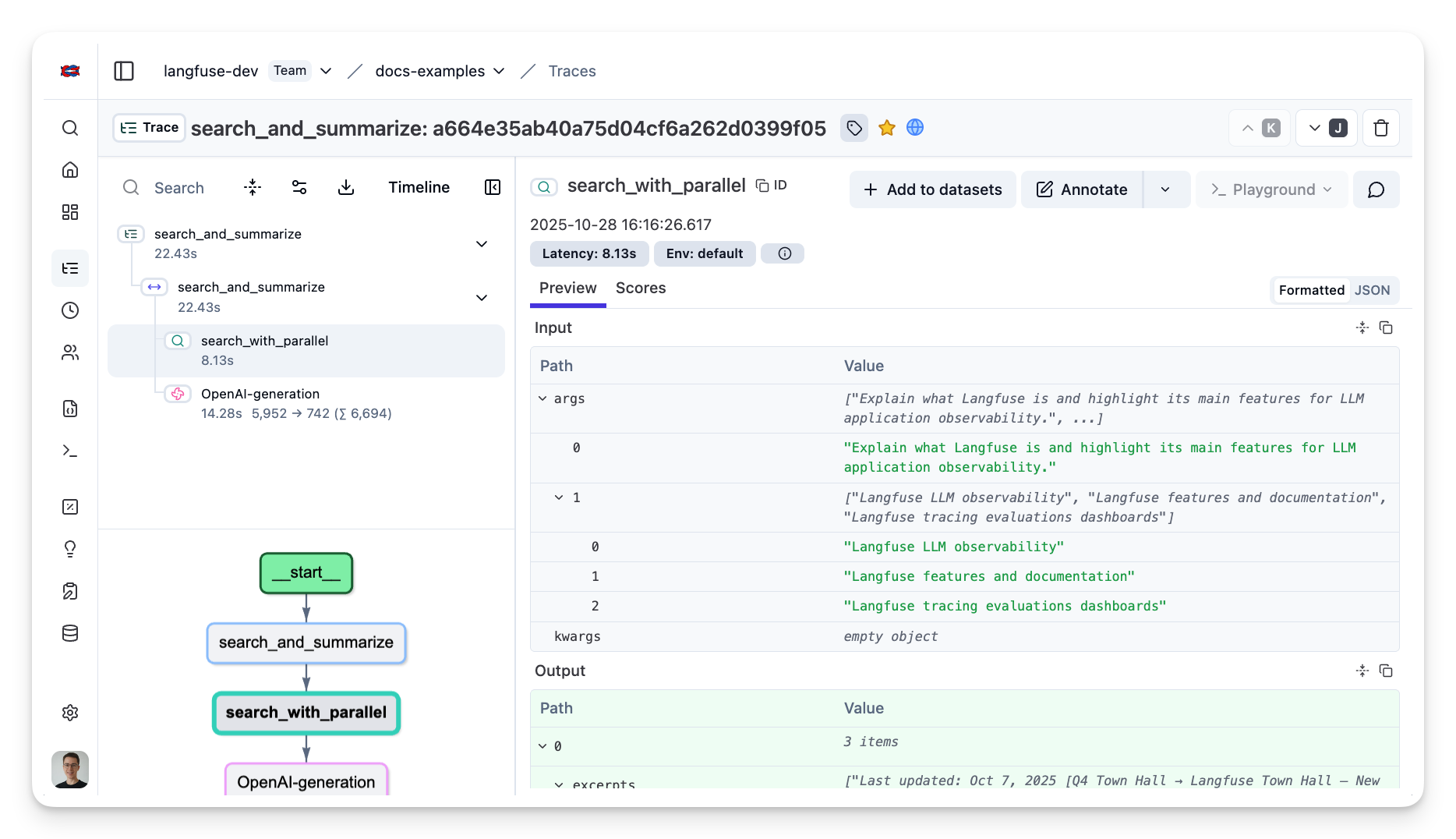
Interoperability with the Python SDK
You can use this integration together with the Langfuse SDKs to add additional attributes to the trace.
The @observe() decorator provides a convenient way to automatically wrap your instrumented code and add additional attributes to the trace.
from langfuse import observe, propagate_attributes, get_client
langfuse = get_client()
@observe()
def my_llm_pipeline(input):
# Add additional attributes (user_id, session_id, metadata, version, tags) to all spans created within this execution scope
with propagate_attributes(
user_id="user_123",
session_id="session_abc",
tags=["agent", "my-trace"],
metadata={"email": "user@langfuse.com"},
version="1.0.0"
):
# YOUR APPLICATION CODE HERE
result = call_llm(input)
# Update the trace input and output
langfuse.update_current_trace(
input=input,
output=result,
)
return resultLearn more about using the Decorator in the Langfuse SDK instrumentation docs.
Next Steps
Once you have instrumented your code, you can manage, evaluate and debug your application: