Trace Google Vertex AI Models in Langfuse
This notebook shows how to trace and observe models queried via the Google Vertex API service.
What is Google Vertex AI? Google Vertex AI is Google Cloud’s unified platform for building, deploying, and managing machine learning and generative AI with managed services, SDKs, and APIs. It streamlines everything from data prep and training to tuning and prediction, and provides access to foundation models like Gemini with enterprise-grade security and MLOps tooling.
What is Langfuse? Langfuse is an open source platform for LLM observability and monitoring. It helps you trace and monitor your AI applications by capturing metadata, prompt details, token usage, latency, and more.
Step 1: Install Dependencies
Before you begin, install the necessary packages in your Python environment:
%pip install langfuse google-cloud-aiplatform openinference-instrumentation-vertexaiStep 2: Configure Langfuse SDK
Next, set up your Langfuse API keys. You can get these keys by signing up for a free Langfuse Cloud account or by self-hosting Langfuse. These environment variables are essential for the Langfuse client to authenticate and send data to your Langfuse project.
Also set your Google Vertex API credentials which uses Application Default Credentials (ADC) from a service account key file.
import os
# Get keys for your project from the project settings page: https://cloud.langfuse.com
os.environ["LANGFUSE_PUBLIC_KEY"] = "pk-lf-..."
os.environ["LANGFUSE_SECRET_KEY"] = "sk-lf-..."
os.environ["LANGFUSE_BASE_URL"] = "https://cloud.langfuse.com" # 🇪🇺 EU region
# os.environ["LANGFUSE_BASE_URL"] = "https://us.cloud.langfuse.com" # 🇺🇸 US region
# Get your Google Vertex API key
os.environ["GOOGLE_APPLICATION_CREDENTIALS"] = "your-service-account-key.json"With the environment variables set, we can now initialize the Langfuse client. get_client() initializes the Langfuse client using the credentials provided in the environment variables.
from langfuse import get_client
# Initialise Langfuse client and verify connectivity
langfuse = get_client()
assert langfuse.auth_check(), "Langfuse auth failed - check your keys ✋"Step 3: OpenTelemetry Instrumentation
Use the VertexAIInstrumentor library to wrap Google Vertex SDK calls and send OpenTelemetry spans to Langfuse.
from openinference.instrumentation.vertexai import VertexAIInstrumentor
VertexAIInstrumentor().instrument()Step 4: Run an Example
import vertexai
from vertexai.generative_models import GenerativeModel
# Initialize the SDK (use your project and region)
vertexai.init(project="your-project-id", location="europe-central2")
# Pick a Gemini model available in your region (examples: "gemini-1.5-flash", "gemini-1.5-pro", "gemini-2.5-flash")
model = GenerativeModel("gemini-2.5-flash")
# Single-shot generation
resp = model.generate_content("What is Langfuse?")
print(resp.text)
# (Optional) Streaming
for chunk in model.generate_content("Why is LLM observability important?", stream=True):
print(chunk.text, end="")View Traces in Langfuse
After executing the application, navigate to your Langfuse Trace Table. You will find detailed traces of the application’s execution, providing insights into the agent conversations, LLM calls, inputs, outputs, and performance metrics.
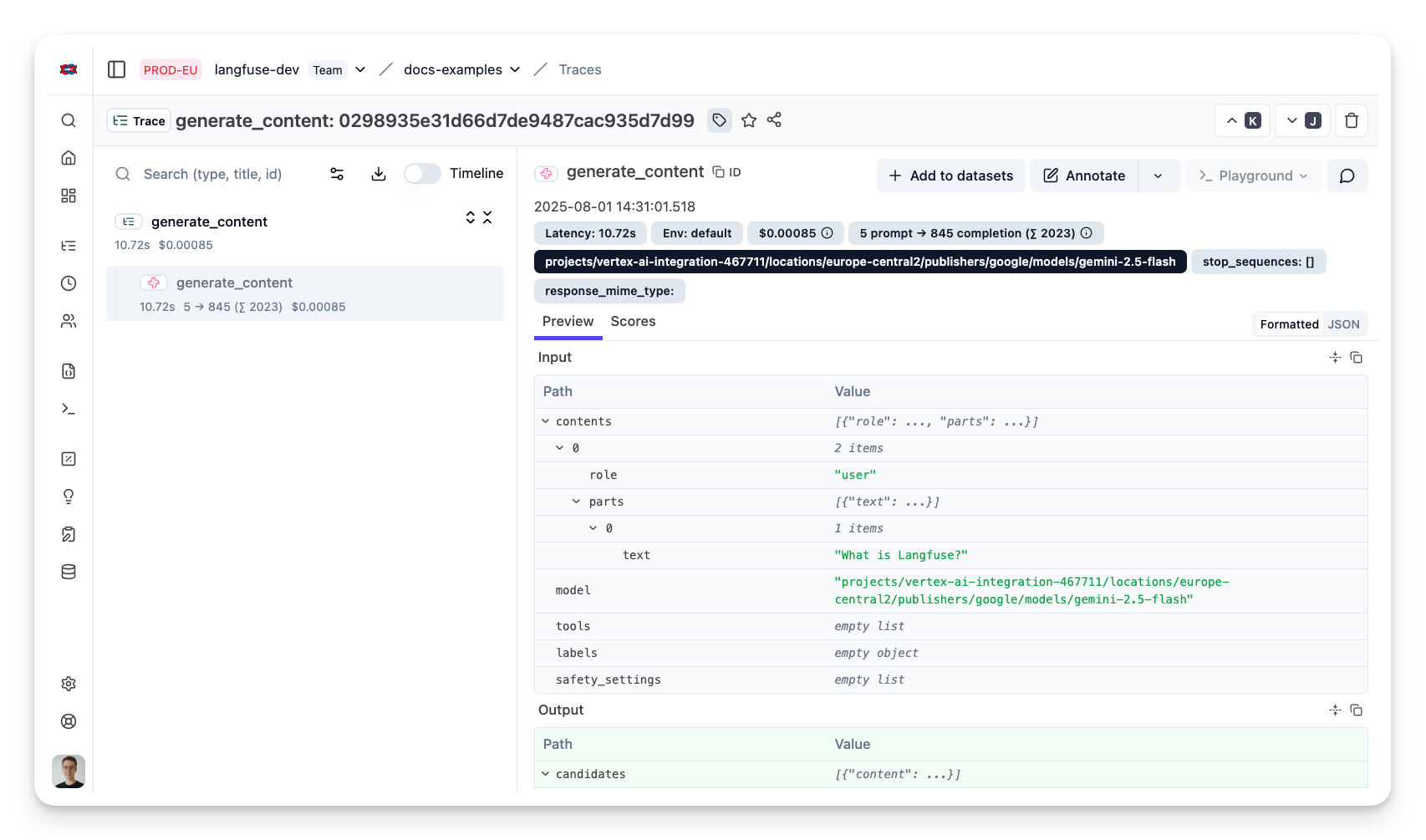
Interoperability with the Python SDK
You can use this integration together with the Langfuse SDKs to add additional attributes to the trace.
The @observe() decorator provides a convenient way to automatically wrap your instrumented code and add additional attributes to the trace.
from langfuse import observe, propagate_attributes, get_client
langfuse = get_client()
@observe()
def my_llm_pipeline(input):
# Add additional attributes (user_id, session_id, metadata, version, tags) to all spans created within this execution scope
with propagate_attributes(
user_id="user_123",
session_id="session_abc",
tags=["agent", "my-trace"],
metadata={"email": "user@langfuse.com"},
version="1.0.0"
):
# YOUR APPLICATION CODE HERE
result = call_llm(input)
# Update the trace input and output
langfuse.update_current_trace(
input=input,
output=result,
)
return resultLearn more about using the Decorator in the Langfuse SDK instrumentation docs.
Troubleshooting
No traces appearing
First, enable debug mode in the Python SDK:
export LANGFUSE_DEBUG="True"Then run your application and check the debug logs:
- OTel spans appear in the logs: Your application is instrumented correctly but traces are not reaching Langfuse. To resolve this:
- Call
langfuse.flush()at the end of your application to ensure all traces are exported. - Verify that you are using the correct API keys and base URL.
- Call
- No OTel spans in the logs: Your application is not instrumented correctly. Make sure the instrumentation runs before your application code.
Unwanted observations in Langfuse
The Langfuse SDK is based on OpenTelemetry. Other libraries in your application may emit OTel spans that are not relevant to you. These still count toward your billable units, so you should filter them out. See Unwanted spans in Langfuse for details.
Missing attributes
Some attributes may be stored in the metadata object of the observation rather than being mapped to the Langfuse data model. If a mapping or integration does not work as expected, please raise an issue on GitHub.
Next Steps
Once you have instrumented your code, you can manage, evaluate and debug your application: