Evaluating Multi-Turn Conversations (Simulation)
AI applications with conversational interfaces, such as chatbots, engage in multiple interactions with a user, which are also known as conversation turns. There are multiple ways of evaluating the performance of these apps in a structured way, like N+1 Evaluations.
In this cookbook we’ll cover how to use agents that simulate a user having a conversation with your chatbot, and measure the output of these conversations. We’ll cover:
- Creating structured datasets of features to test, scenarios, personas…
- Using OpenEvals to simulate a specific use-case.
- Running the simulations against the production application
- Evaluating the output of the simulation with an LLM-as-a-Judge.
Not using Langfuse yet? Get started by capturing LLM events.
Setup
In this example, we’ll build a cooking assistant chatbot and then simulate conversations against it.
Step 1 - Create a chat app and generate traces in Langfuse
First you need to install Langfuse via pip and then set the environment variables.
%pip install langfuse openevals --upgradeimport os
# Get keys for your project from the project settings page: https://cloud.langfuse.com
os.environ["LANGFUSE_PUBLIC_KEY"] = "pk-lf-1234"
os.environ["LANGFUSE_SECRET_KEY"] = "sk-lf-1234"
os.environ["LANGFUSE_BASE_URL"] = "https://cloud.langfuse.com" # 🇪🇺 EU region
# os.environ["LANGFUSE_BASE_URL"] = "https://us.cloud.langfuse.com" # 🇺🇸 US region
# Your openai key
os.environ["OPENAI_API_KEY"] = 'sk-proj-1234'Now we’ll create a simple cooking assistant chatbot that uses OpenAI as the LLM and trace it with Langfuse.
# This is a simple cooking assistant chatbot traced with Langfuse and uses OpenAI as the LLM.
from langfuse.openai import openai
from langfuse import get_client, observe
class SimpleChat:
def __init__(self, model="gpt-3.5-turbo"):
self.conversation_history = [
{
"role": "system",
"content": "You are a helpful cooking assistant that answers questions about recipes and cooking."
}
]
self.model = model
@observe
def add_message(self, messages):
"""
Args:
messages: Either a string (single user message) or a list of message dictionaries
"""
try:
# Handle both string and array inputs
if isinstance(messages, str):
messages = [{"role": "user", "content": messages}]
# Add messages to history
self.conversation_history.extend(messages)
# Call OpenAI API using the new client
response = openai.chat.completions.create(
model=self.model,
messages=self.conversation_history,
max_tokens=500,
temperature=0.7
)
# Extract and add assistant response
assistant_message = response.choices[0].message.content
self.conversation_history.append({"role": "assistant", "content": assistant_message})
get_client().update_current_trace(input=messages, output=assistant_message)
return assistant_message
except Exception as e:
return f"Error: {str(e)}"
def show_history(self):
import json
print("Conversation history:")
print(json.dumps(self.conversation_history, indent=2))
print()
def clear_history(self):
self.conversation_history = [
{
"role": "system",
"content": "You are a helpful cooking assistant that answers questions about recipes and cooking."
}
]
print("Conversation cleared!")
# Create a chat instance
chat = SimpleChat()Now if you run a simple question, you should see traces in Langfuse:
chat.add_message("I want to make a chocolate cake")‘That sounds delicious! Do you have a specific recipe in mind, or would you like me to suggest one for you?’
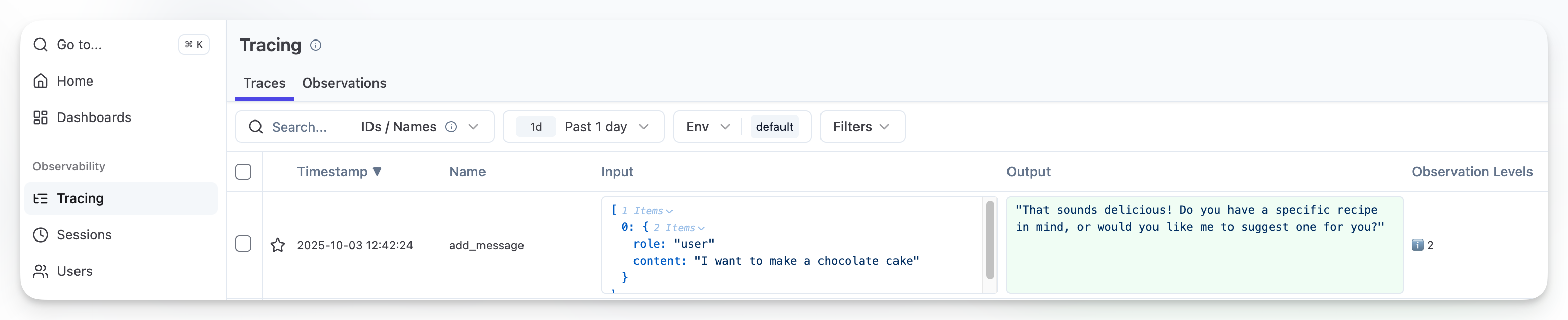
Step 2 - Create a structured Dataset of user scenarios
Define relevant dimensions for your use case, such as:
- Features: Specific functionalities of your AI product.
- Scenarios: Situations or problems the AI may encounter and needs to handle.
- Personas: Representative user profiles with distinct characteristics and needs.
For our cooking assistant chatbot, we’ll create pairs of Scenarios and Personas, as follows:
| Persona | Scenario |
|---|---|
| A nervous first-time host cooking multiple dishes for a dinner party at 6:30 PM. Anxious about timing, unfamiliar with multitasking in the kitchen, needs reassurance and asks many clarifying questions. | It’s 4:30 PM and they need to coordinate: roasted chicken (1.5 hours), roasted vegetables (45 min), mashed potatoes (30 min), and gravy. They only have one oven and are worried everything won’t be ready on time. |
| A stressed home cook whose beef stroganoff sauce just curdled when they added sour cream. Guests arrive in 20 minutes. Frustrated, urgent, needs quick realistic solutions. | The sour cream curdled in the hot pan, making the sauce grainy and separated. They have heavy cream, butter, flour, beef broth, and more sour cream available. Need to know if it can be salvaged or if they need a backup plan. |
You can add more columns for your specific use-case, like adding data to test against your system. For example, if you’re running a customer service chatbot for a logistics company, you might want to simulate the scenario of providing a non-existent order tracking ID to see how your chatbot handles the scenario.
Once you’ve defined your dataset, create it in Langfuse’s Dataset, this way you can assign performance scores to measure how the system improves on the dataset with every new update:
from langfuse import get_client
langfuse = get_client()
dataset = langfuse.create_dataset(
name="simulated-conversations",
description="Synthetic conversations from persona/scenario pairs"
)
langfuse.create_dataset_item(
dataset_name="simulated-conversations",
input={
"persona": "A nervous first-time host cooking multiple dishes for a dinner party at 6:30 PM. Anxious about timing, unfamiliar with multitasking in the kitchen, needs reassurance and asks many clarifying questions.",
"scenario": "It's 4:30 PM and they need to coordinate: roasted chicken (1.5 hours), roasted vegetables (45 min), mashed potatoes (30 min), and gravy. They only have one oven and are worried everything won't be ready on time."
}
)
langfuse.create_dataset_item(
dataset_name="simulated-conversations",
input={
"persona": "A stressed home cook whose beef stroganoff sauce just curdled when they added sour cream. Guests arrive in 20 minutes. Frustrated, urgent, needs quick realistic solutions.",
"scenario": "The sour cream curdled in the hot pan, making the sauce grainy and separated. They have heavy cream, butter, flour, beef broth, and more sour cream available. Need to know if it can be salvaged or if they need a backup plan."
}
)Step 3 - Prepare your application to run against the simulator
The OpenEvals library requires a specific input and output format. It also needs conversation history management, which is why we’ll store instances of our chatbot together with a thread_id provided by OpenEvals.
from openevals.simulators import run_multiturn_simulation, create_llm_simulated_user
def create_app_wrapper():
"""
Creates an app function that works with OpenEvals multiturn simulation.
Manages conversation history per thread_id internally.
OpenEvals expects:
- Input: ChatCompletionMessage (dict-like with 'role' and 'content')
- Output: ChatCompletionMessage (dict-like with 'role' and 'content')
"""
# Store chat instances per thread
chat_instances = {}
def app(inputs, *, thread_id: str, **kwargs):
if thread_id not in chat_instances:
chat_instances[thread_id] = SimpleChat()
chat = chat_instances[thread_id]
# inputs is a message dict/object with 'role' and 'content'
# Access content - handle both dict and object
content = inputs.get("content") if isinstance(inputs, dict) else inputs.content
response_text = chat.add_message(content)
return {
"role": "assistant",
"content": response_text
}
return app
def generate_synthetic_conversation(persona: str, scenario: str, max_turns: int = 3):
"""
Generate a synthetic conversation from persona/scenario pair.
Args:
persona: User characteristics/personality
scenario: The cooking situation
max_turns: Max conversation turns
Returns:
Simulation result with trajectory and evaluation scores
"""
# Create app function (manages chat instances internally)
app = create_app_wrapper()
# Create simulated user
# The system prompt should include the scenario so the user naturally introduces it
system_prompt = f"""You are a user in the following situation:
{scenario}
You have these characteristics:
{persona}
Start the conversation by naturally describing your situation and asking for help. Then behave naturally based on your emotional state and ask follow-up questions."""
user = create_llm_simulated_user(
system=system_prompt,
model="openai:gpt-4o-mini",
)
# Run simulation (evaluators will be configured in Langfuse)
result = run_multiturn_simulation(
app=app,
user=user,
max_turns=max_turns,
)
return resultStep 4 - Run an experiment
We’ll use Langfuse’s Dataset Experiments SDK to fetch the scenario/persona pairs we’ve created and trace and store the output of the experiment so we can then evaluate.
from langfuse import get_client
def run_dataset_experiment(dataset_name: str, experiment_name: str):
"""
Load persona/scenario pairs from Langfuse Dataset and run experiment.
Args:
dataset_name: Name of dataset in Langfuse containing persona/scenario pairs
experiment_name: Name for this experiment run
"""
langfuse = get_client()
dataset = langfuse.get_dataset(dataset_name)
print(f"Loaded dataset '{dataset_name}' with {len(dataset.items)} items")
def run_task(*, item, **kwargs):
"""
Task function for Langfuse experiment.
Item input should be: {"persona": "...", "scenario": "..."}
"""
# Extract persona and scenario from dataset item
persona = item.input.get("persona")
scenario = item.input.get("scenario")
if not persona or not scenario:
raise ValueError(f"Dataset item must have 'persona' and 'scenario' fields. Got: {item.input}")
print(f"\nGenerating conversation for scenario: {scenario[:80]}...")
result = generate_synthetic_conversation(
persona=persona,
scenario=scenario
)
return {
"trajectory": result["trajectory"],
"num_turns": len([m for m in result["trajectory"] if m.get("role") == "user"])
}
print(f"\nRunning experiment '{experiment_name}'...")
result = dataset.run_experiment(
name=experiment_name,
description="Synthetic conversations from persona/scenario pairs",
task=run_task
)
get_client().flush()
print(f"\n✅ Experiment complete!")
print(f"View results in Langfuse: {os.environ.get('LANGFUSE_BASE_URL')}")
return result
run_dataset_experiment(
dataset_name="simulated-conversations",
experiment_name="synthetic-conversations-v1"
)Once you run the experiment, you should see the results in your Dataset runs tab:
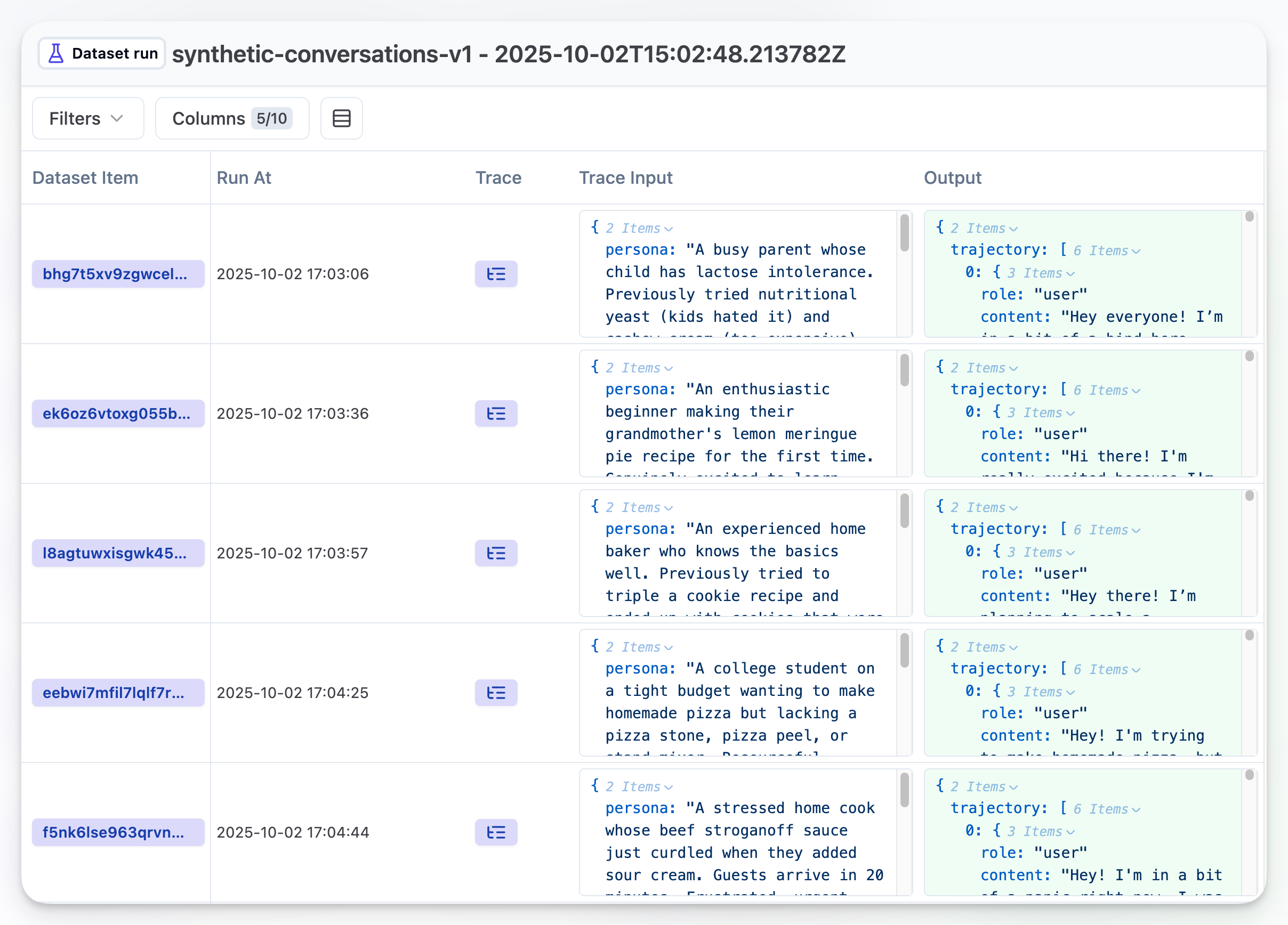
Step 5 - Run evaluations against your Dataset runs
To evaluate the output, you can create LLM-as-a-Judge that runs against your Dataset Runs and scores the output, giving an individual score and reason for the specific scenario/persona pair and an overall average score for the entire dataset run.
In this case, I create a simple “Conciseness” evaluator from the pre-made library of evaluators, but you could create one (or multiple of them!) that evaluate based on your use-case and needs. In the following image, you can see the overall score assigned to multiple Dataset runs, and how over time that score improves given changes to the prompt.
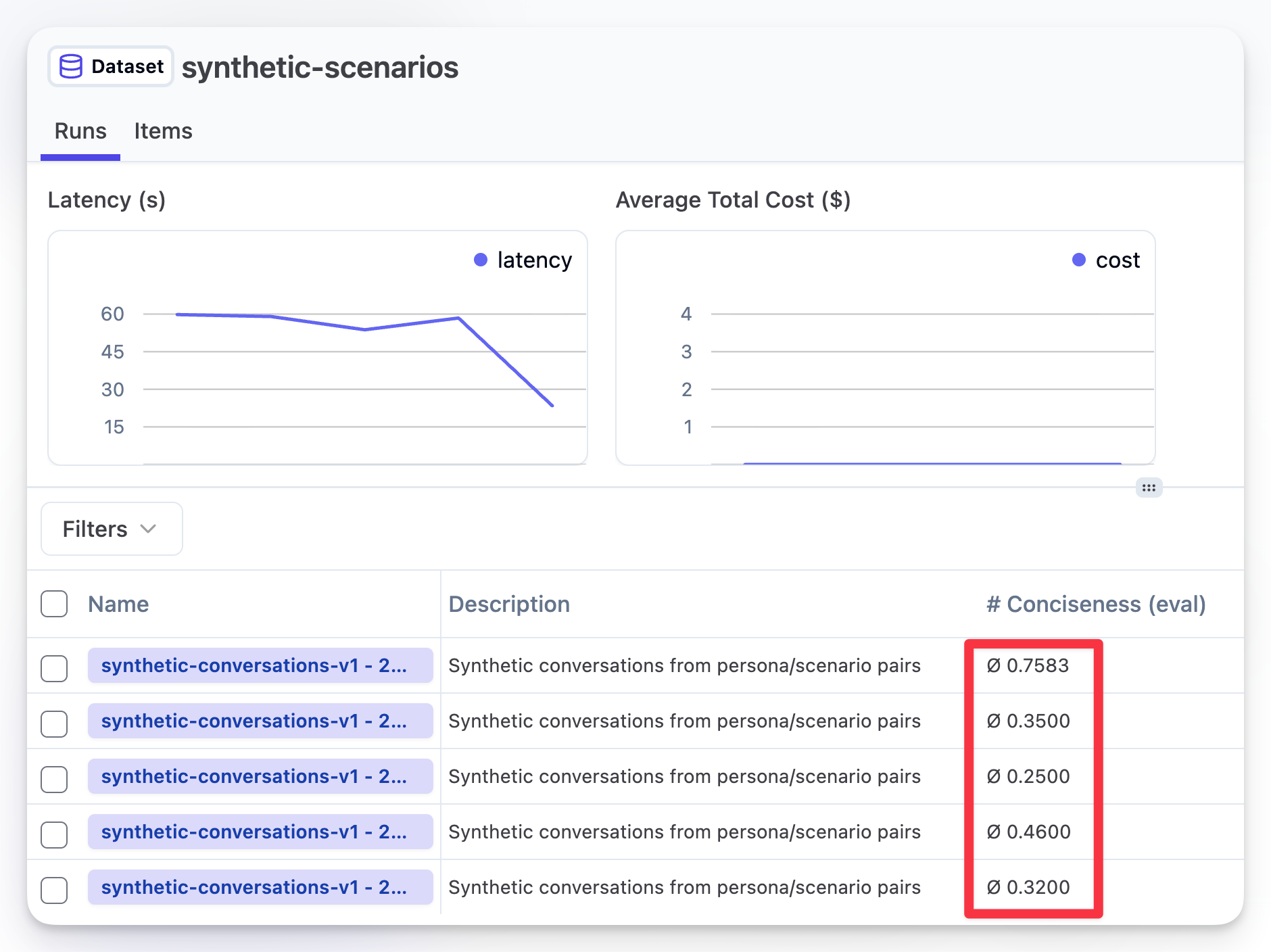
Conclusion
This notebook demonstrated a systematic approach to simulate and evaluate multi-turn conversations, specifically addressing use-cases and scenarios that are relevant to the chatbot.
You can read more about effective ways to create datasets for experiments here.